Virtual reality is all the rage these days, especially with devices like the Oculus Rift, Gear VR, and HTC Vive hitting shelves lately. But before any of those fancy, expensive headsets ever made it to the market, Google came up with a thrifty and inventive substitute in the form of Google Cardboard.
It's a fun experience, and all it takes is a smartphone, a piece of cardboard, and a pair of lenses. But to really take advantage of Google's makeshift VR device, you'll need some quality software. To help you out with that, here are ten of the best Google Cardboard apps and games for Android that you should try out.
Best Action Game: Caaaaardboard!
It's a clone of the popular PC game AaaaaAAaaaAAAaa!, and might even be a better game in virtual reality. You get to jump off of massive skyscrapers with none of the nasty real-life repercussions, and you earn points for performing stunts and spray painting buildings. What's not to like here?
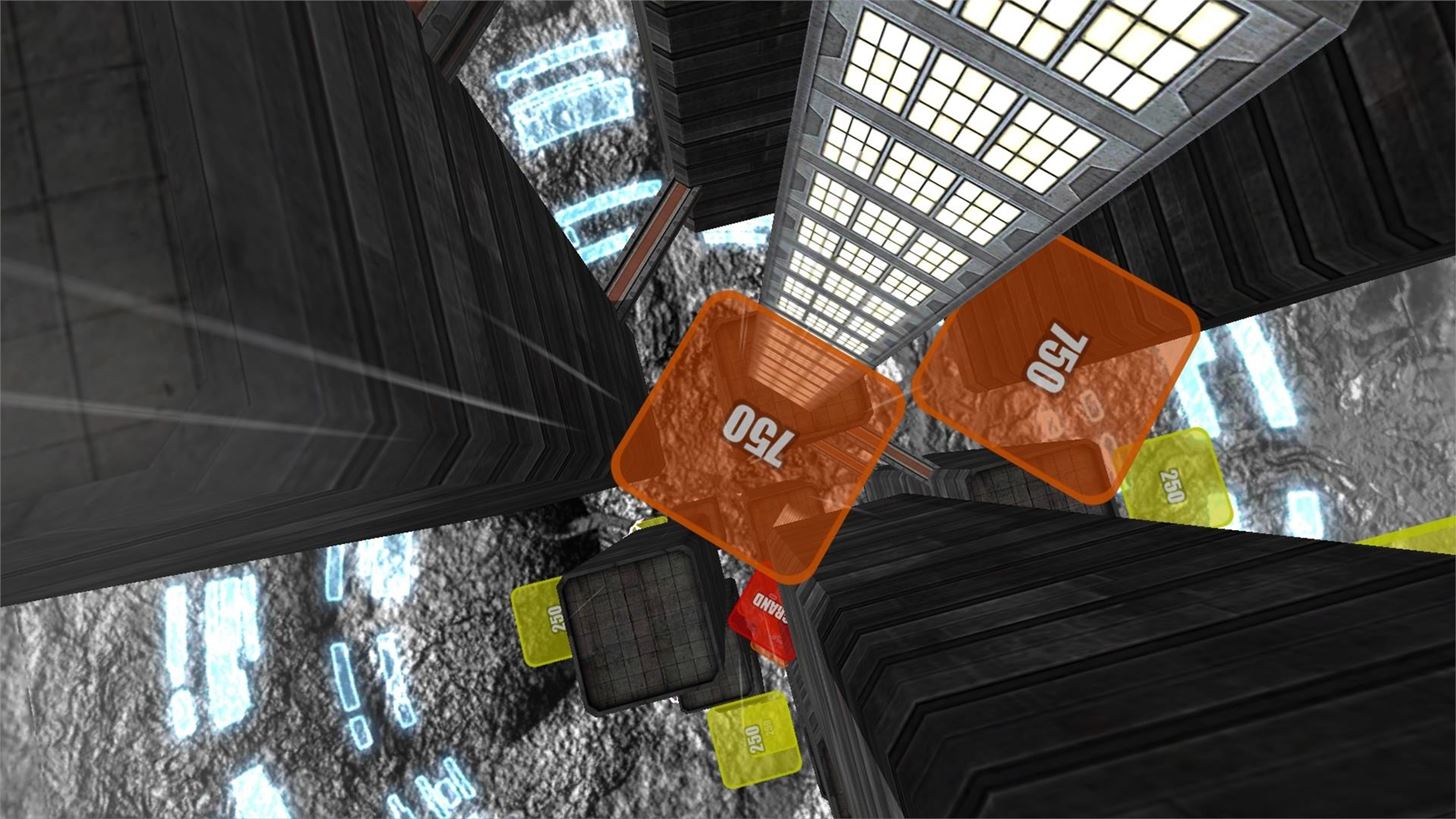
Best Horror Game: A Chair in a Room
Horror games are a fast-growing genre in the home console market, but the tension and fear are far more impactful in virtual reality. The name "Chair in a Room" is an apt title, because that's the gist of the game's entire environment. But don't let the simple setting give you a false sense of security, this is clearly one of the scariest games in the entire VR segment.
Best Arcade Game: Proton Pulse
Proton Pulse is an evolved, 21st century version of the classic arcade game Breakout, complete with Tron-style visuals. The paddle is a pane of glass that floats directly in front of your field of view, so there's no buttons to press when returning volleys. It's a 3D take on a tried and true 2D game, and an original soundtrack only adds to the fun.
Best Puzzle Game: Gravity Pull
This is one of those rare virtual reality games that actually lets you move around in your environment—both virtually and physically. It accomplishes this by using your device's internal sensors, so no controllers are needed. As far as gameplay goes, it lets you pick items up with Cardboard's single button, then put them together to solve 16 free puzzles.
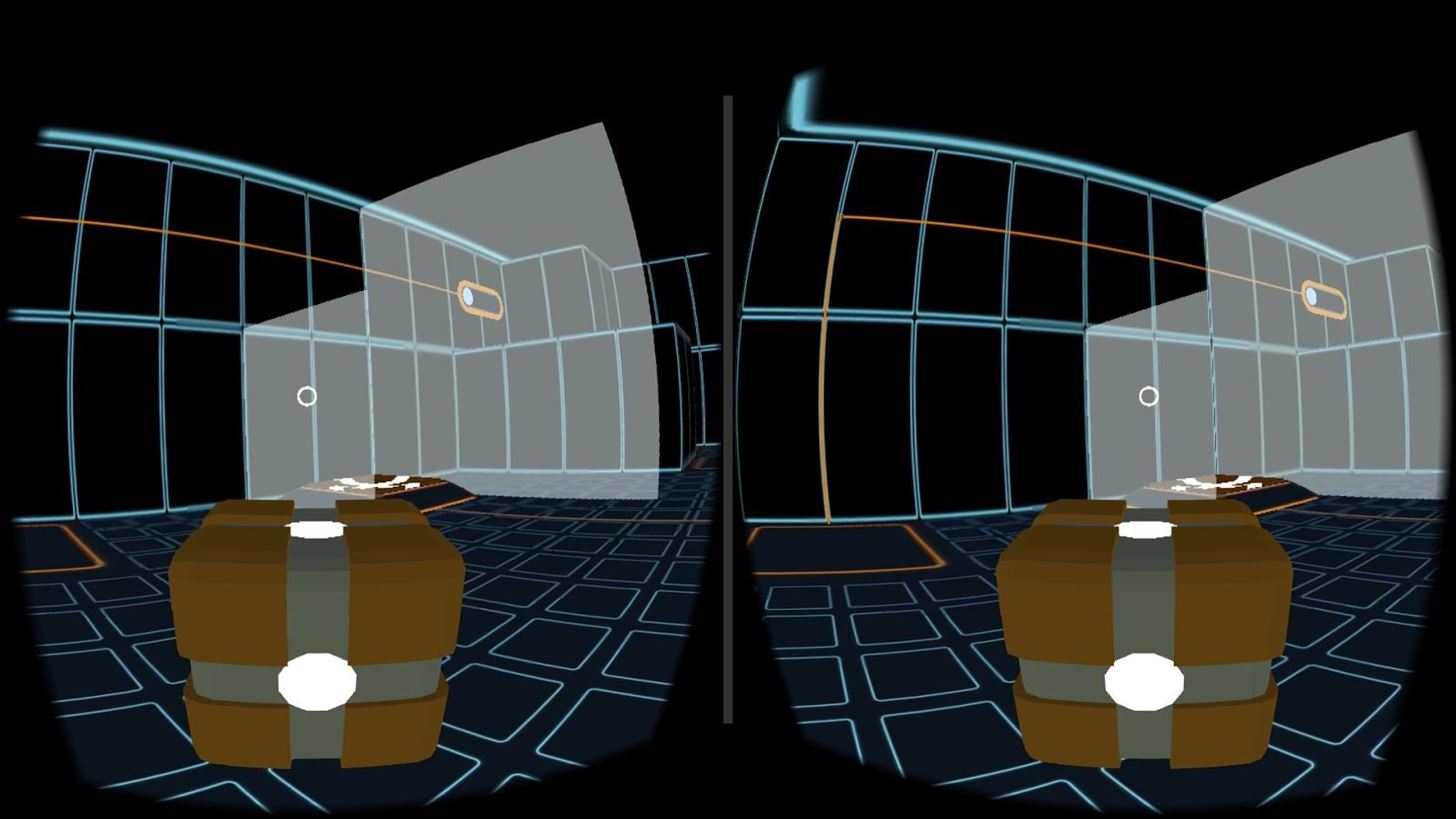
Best Roller Coaster App: Cedar Point VR
Seemingly every virtual reality headset has launched with a demo of some sort of roller coaster ride; it's just a perfect pairing. The immersive experience of Google Cardboard is no exception here, and Cedar Point VR has great graphics while offering a free ride on one of the world's newest roller coasters, so it's a great way to get your feet wet with the technology.

Best Media Player: VR Player
If you want to see how your own media looks in virtual reality, VR Player is the way to go. It can handle most common types of video files, display two- or three-dimensional footage, and even play network streams. So if you've ever wondered what your home videos would look like projected onto a virtual wall, or you find a great 360º video up for download, just toss it into VR Player, then kick back, relax, and enjoy the show.

Best Camera App: Cardboard Camera
Speaking of playing your own media, Google's own Cardboard Camera app will actually allow you to take fully immersive photos that can be enjoyed in your virtual world. It functions a lot like the panoramic mode on most smartphones, except you capture images in all three dimensions and record a bit of sound while you're doing it. The end result is a fully immersive scene that you can recapture at any time.

Best Video App: Vrse
As virtual reality continues to grow, we're seeing more and more traditional media outlets recording 360º video. Vrse aggregates these videos into one central spot, with virtual reality content ranging from the New York Times to Saturday Night Live, so you're bound to find something you really enjoy here.

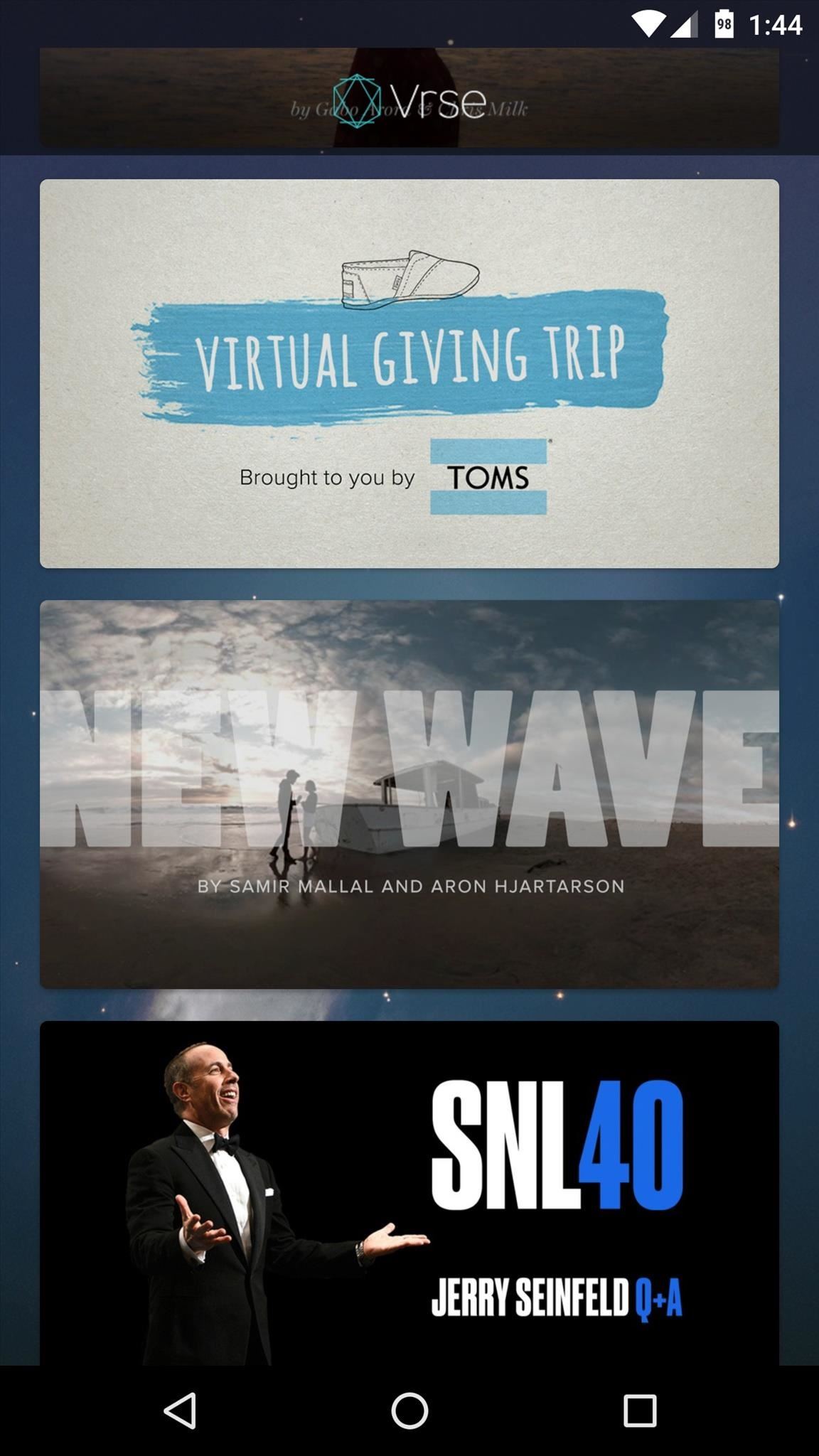
Best Exploration App: ARTE360 VR
One of Europe's most popular educational and cultural TV networks now has its own virtual reality app, and the content they provide for free here is unrivaled. You can explore the furthest reaches of the real world, watch award-winning short films, or even take in an opera—all while sitting comfortably on your couch.
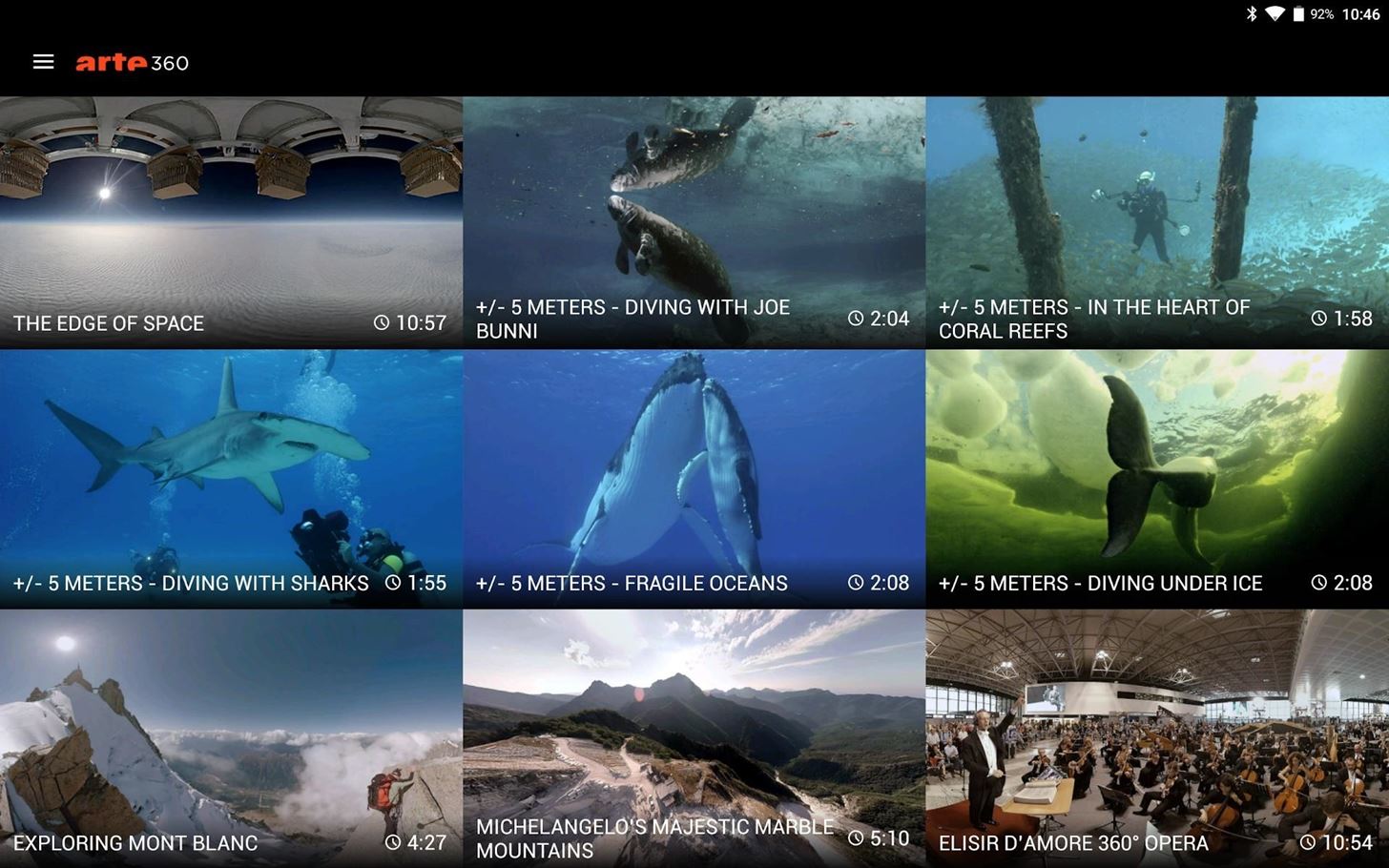
Best Self-Help App: Public Speaking for Cardboard
Finally, the last entry in our list is perhaps the most unique app of them all. If you have a fear of public speaking, or you'd just like to get some practice in on an upcoming presentation, this one's for you. It actually offers simulations with live audiences who all stare at you intently, and with a little extra setup, you can even load your own slides in the virtual world.
Just updated your iPhone? You'll find new emoji, enhanced security, podcast transcripts, Apple Cash virtual numbers, and other useful features. There are even new additions hidden within Safari. Find out what's new and changed on your iPhone with the iOS 17.4 update.



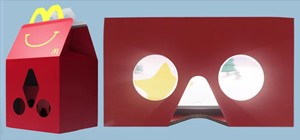







1 Comment
Being Techfreak has its own disadvantages. I regularly visit your site and always find something useful. But today, this post has broken my heart and I regret on one my decision.
I ordered a VR headset from Aliexpress before 2 months. Waiting since then, and today seeing this post.
Why do you post such things ? LOL, some people like me do not have their VR and it's so tempting.
Share Your Thoughts